 By Ben Lewis, KNX Consultants.
By Ben Lewis, KNX Consultants.
In this three-part series, we have been covering a KNX installation in our headquarters based in a 17th-century Grade II listed former dovecote, located in Staunton, Gloucestershire, UK. Whilst this has been implemented within a relatively small office, the key message is that this type of installation can be applied to commercial offices and complexes of any size. Both retrofit and new-build installations can benefit from KNX control, from historic or listed buildings to the most contemporary ones.

Phase two of the project ended at with a fully-integrated control scheme for the lighting and the heating in the building. This then provided the platform for the final phase, namely setting up higher-level management and automation functions – the ‘clever’ elements that can ensure optimum use of energy for heating and lighting as well as providing us – the occupiers – with the flexibility that we want.
Sophisticated Control
Having completed the KNX lighting and heating installations as described in parts 1 and 2, the next stage was to consider how to have more advanced control over the installation. The KNX hardware we installed not only performs the functions of lighting and heating operation, but also includes the ability to measure performance parameters such as power consumption of each individual heater and lighting circuit, the room temperature in various locations, and the light level from a wireless sensor within the office space.
We were careful in our planning to make sure that all of this data is available and accessible within the KNX system, but in order to be able to make best use of it, some higher-level processing capability and user interface was required. We decided to use a Gira Homeserver for this purpose. The Homeserver is a versatile product that is described as an on-board computer for intelligent buildings, connecting to the KNX installation and enabling central control of the system.

We configured it specifically to give energy-efficient control of the heating and to give enhanced control and automation features of the lighting. We also set up data archives within the server to allow us to monitor the system’s performance over time, allowing us to make informed decisions about the use of the building.
Further still, the Homeserver gives us a readily-understandable user interface that includes not only user controls, but graphical output of the data archives, making it easy to see what is going on within the system. This user interface can be operated from PCs or smartphones and tablets from any location that has Internet access.
For example, amongst the graphs generated by the Homeserver, there is one that shows indoor lighting levels based on levels of natural daylight. We have programmed a function within the Homeserver that operates the artificial lighting in accordance with the desired lux levels within the office that can be set by the user in order to create a suitable working environment.
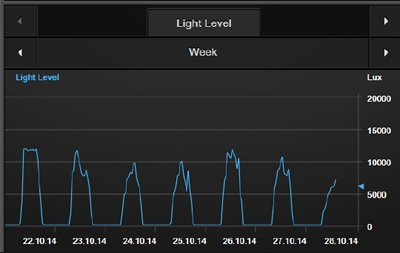
This setting is adjusted on a General Settings page that we have created in the user interface screen. Apart from these settings, lighting usage is further controlled through the general ‘out of hours’ settings for both lighting and heating. The lighting is automatically switched off when out of hours by a time clock, and when leaving the building during ‘active’ hours, a Central-Off button by the front door will switch off the internal lighting and put heating into overnight mode if appropriate, but the exterior lighting is on a time delay, allowing the occupant to lock-up and leave the building without being plunged into darkness immediately.
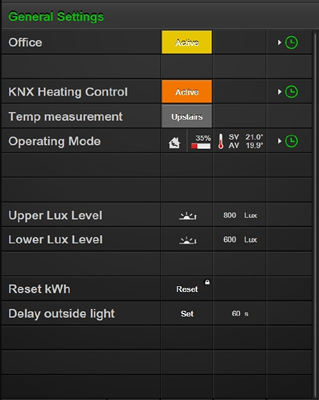
Heating
The heating system uses the original panel heaters with their local controls set to be always on and at full power. KNX is used to regulate their operation and give optimum room temperature control. On our General Settings page, we can set the heating to be in ‘active’ or ‘out of hours’ mode, an operation that can be performed manually or via a time clock. The General Settings page also shows the measured temperature versus the target set-point, and we have even been able to add a control to choose the location of the measurement point.
Since the settings for the heating system are fully configurable, the user has complete control over energy usage, comfort and management of how energy is input into an available space. It is a far cry from the old-style room thermostat with a simple on/off setting!
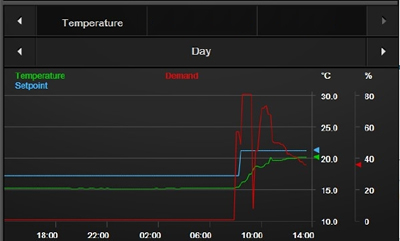
This automatic full PI (Proportional and Integral) control of the heating system allows close management of how the heating is delivered into the office space. We have taken the process a stage further and made use of the locations of heaters within the open-plan space of the building. There are two heating panels upstairs and one downstairs. When the heating demand is 100% for the office, the three panels are automatically switched on fully. For 67% demand, two are on full and one is switched on and regulated automatically as needed. For 33-67% demand, one downstairs is on and there is regulated use of the upstairs panel. For less than 33% demand, the upstairs panel is off and one downstairs panel is regulated. This has resulted in highly-graduated control over the amount of heat energy being delivered into the space, which gives us fine control, and the resulting control algorithm optimises energy usage.
The Homeserver monitors and provides information on power consumption of both lighting and heating and presents it in graphical form to facilitate analysis by the user. It also presents on-going cumulative monitoring of energy consumption, again in graphical form for easy analysis, and adjustments to settings to provide greater energy savings.
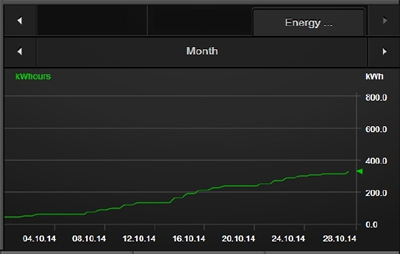
KNX Versatility
The majority of the installation at our head office has been based on the backbone of a wired KNX installation. Where it proved impossible to thread a KNX cable within specific areas of the building, other means were used, such as wireless for the internal light level sensor, and KNX/IP protocol routers for the actuators. This versatility was key to a successful installation, and with the advent of more and more wireless KNX technology, the opportunities will be even greater for retrofit systems within existing buildings.
Conclusion
Using KNX, we have been able to take on a listed building with conventional heating and lighting systems and update it at a realistic cost with no damage to the fabric of the building. A single KNX system has been installed and new management functions have been added to provide a truly-integrated, energy-efficient installation and one where the occupier has complete control over energy usage and comfort levels. We know that at any time, changes can be made to the installation simply and quickly should there be new or additional building services requirements. This 17th Century building is now firmly in the 21st Century – all thanks to KNX.
Ben Lewis is Principal of KNX Consultants, a specialist in KNX control and automation offering training, mentoring, design and project work on behalf of corporate, professional and private clients. KNX Consultants is also a member of KNX UK Association.
You are welcome to comment on this article. See below.











