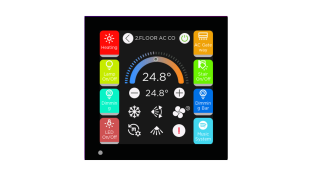KNX Basics (blinds) with KNX Virtual
This video is excerpted from a live webinar recording. Based on KNX Virtual, the basic KNX building function ‘blinds’ will be created and commissioned with ETS Professional. This function will also include feedback. During this video, the following aspects/features will be explained:
– KNX Virtual: introduction, where to download from, where to find more information, how to connect to ETS
– KNX devices: programming mode & reset via ETS – ETS group monitor
KNX Basics (dimming) with KNX Virtual
This is an edited recording of a live webinar. Based on KNX Virtual, the basic KNX building function ‘dimming’ will be created within KNX Virtual and commissioned with ETS Professional. This function will also include feedback. During this video the following aspects/features will be explained:
– KNX Virtual: introduction, where to download from, where to find more information, how to connect to ETS
– KNX devices: programming mode & reset via ETS – ETS group monitor”
New Features & Novelties Session 1
This video is a recording of a live webinar. In this video we will explain you the new features and novelties of KNX virtual, with a lot of useful general information. If you are new to KNX Virtual, please find the basic information at http://virtual.knx.org/ and watch the previous webinars on KNX Basics switching/dimming/ blinds with KNX Virtual.
New Features & Novelties Session 2
This video is excerpted from the recording of a live webinar. In this video, we explain you the KNX Virtual new features with general guidance. The focus of this session is on the HVAC function update in KNX Virtual. For more information about KNX Virtual, please visit http://virtual.knx.org