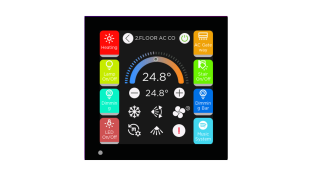The KNX Multiroom-AMP as a central control station for the entire house. The amplifier with a direct KNX connection has four NF inputs (Cinch) for playback devices such as hi-fi systems, MP3 and DVD players and computers, and routs the stereo sound to four or eight loudspeaker outputs as appropriate. In the 8-way version the first two outputs can also be used for a more dramatic audio experience using additional amplifiers. Only the loudspeaker wiring is required in an existing KNX system.
Networking solutions using the Multiroom AMP
The configuration of such a KNX audio distribution system includes the Multiroom AMP, KNX system components, and KNX sensors required for driving the components. The audio cabling includes wires for connecting the speakers as well as the sources to the Multiroom AMP. Commercially available devices may be used as sources. For example, the JUNG Music Centre may be used as a central source to provide sound for 4 (8) zones (rooms). Also, creating systems using the KNX Multiroom AMP is an ideal solution, because – at any time – the user has the option of deciding which audio sources to use; moreover, the selection of the loudspeakers is made according to the customer’s design and quality specifications and can be individually adjusted for any installation situation.
Exclusive control through KNX data points simplifies the setting of parameters and start-up procedures for fitters and system integrators. Integration into an IP network is not necessary. The programming of the Multiroom AMP is carried out with the ETS KNX programming and startup tool. In this process, the communication items for the zone control are similar to the well-known KNX dimmer programming. For each zone, communication items for the Mute, Relative Volume (4 bits), and Absolute Volume (1 byte) features are available. Thus, the JUNG KNX push-button sensors may be used for controlling the zones. For adjusting the volume, a rotary control is commonly used. Using the KNX rotary sensor, volume adjustment may be done from KNX as well (rotate: more/less volume; press: mute). The sources for each zone are selected either by advancing stepwise (1 bit) or by directly selecting the source (1 byte – value item). For mute/volume value/source selection, there are appropriate status items for feedback purposes; for centralised system control, there are features such as Master Mute and amplifier board ON/OFF.
There is also an option for manual operation through the membrane keyboard integrated in the front panel of the device. This is particularly beneficial for system start-up: Even before starting the programming procedure, the fitter may verify correct installation of the system as well as operation of the components connected.
In case additional control options for operating the system are required, the JUNG Facility-Pilot Server may be used for this purpose. The Facility Pilot Server can be deployed purely for visualisation purposes, but it can also take on control and networking tasks, act as a gateway between KNX systems or be deployed as the link to proprietary systems. Using the built-in HTML5 visualisation server, e.g. mobile terminals such as smartphones and tablets may be incorporated for control purposes.