 By Dr KNX.
By Dr KNX.
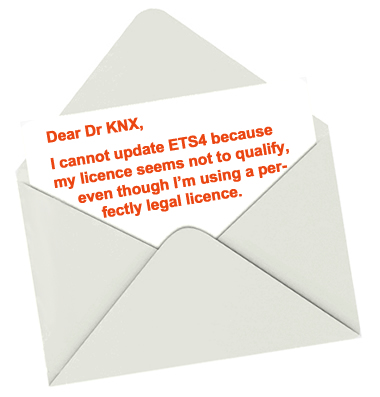
Dear KNXer,
In order to prevent the illegal use of ETS, the KNX Association decided to allow ETS updates for valid licences only. Depending on its configuration settings, ETS checks for available updates either automatically or manually, but before installing any updates, ETS also checks whether all installed licences are valid. If there is at least one invalid licence present, ETS will refuse to install the update.
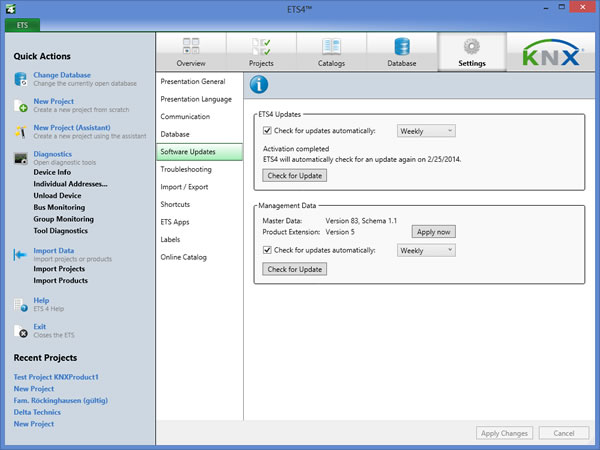
Refusal to Update
In some instances however, despite the installed licence(s) being valid/legal, ETS still refuses to update. This happens when there is a discrepancy of some kind. In such cases, ETS states that at least one of the installed licences does not ‘qualify’.
Reason and Solution
An ETS license will fail to qualify if, for example, certain licence details have been changed in your KNX Online Shop account. For obvious reasons, I cannot be more specific about what these might be, but the solution is straightforward:
1) Remove the currently installed licence(s).
2) Download the licence(s) from your KNX Online Shop account.
3) Install the newly-downloaded license(s).
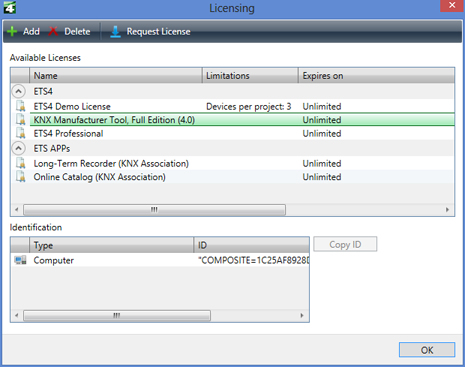
Re-installing your software licence(s) should eliminate any further updating problems, but if all else fails, use the Support Wizard as offered by your KNX Online Shop account under the section ‘Support’.
I hope that helps, but if you have any questions about this, or any other technical issue, please use the ‘Leave a reply’ option below this article, or send me an email at info@knxtoday.com, and I will do my best to answer you.
Yours truly
Dr KNX
You are welcome to comment on this article. See below.












