 By Simon Buddle, Future Ready Homes.
By Simon Buddle, Future Ready Homes.
It was literally just a little piece of wire, a bit of swarf, a metal splinter. But it worked its way into the centre of my index finger, and once there, it proceeded to make itself known every time I had to open a bottle, unscrew a jar or use any kind of force. It really hurt! Eventually I had it removed by a surgeon, but I can say it caused a lot of hassle.

Wire has been a part of my life since I was eighteen. I was running D10 field telephone cable along hedgerows and culverts. D10 is easy on a drum, but when it goes into the canvas bag and feeds out from the middle, there is the inevitable bird’s nest. The problem with D10 (twin twisted and black) is that it is re-used, and so becomes kinked, jointed and bent out of shape. This is not conducive to being run a second time, let alone a third time or more.

It is often said that, from a cabling perspective, KNX can pretty much run on anything. Some even say it can run on a bit of wet string. People also flippantly say, ‘Just run a four-core’, but I can hear an alarm bell ringing somewhere. So, I thought we’d have a look at the physics; voltage drop of distance being the most obvious, and Ohm’s law.
Keep it solid
KNX cable is 0.8mm in diameter, which equates to 20AWG (American Wire Gauge). One of the first issues, is that people often run a flex cable, which clearly is a problem, given that the connectors are designed for, and only really work with, solid-core cables. That in turn requires a join at each keypad to add in small piece of KNX cable. Problem one; you’ve just doubled the quantity of connections and therefore points of failure
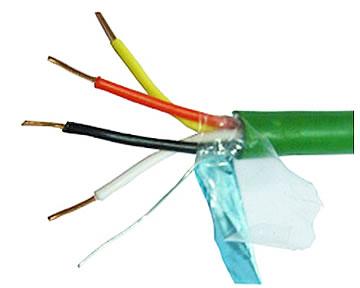
Voltage drop over distance
The KNX specification says that we should have a maximum of 350m between power supply and device. It also specifies that any one system segment of cabled devices must be no more than 1000m of total cabling. Both are healthy lengths, at least in the residential market.
For the purposes of this example, I’m going to use a keypad that has a small LCD display and a maximum bus current consumption of 14mA. If I have one of them 350m from the PSU, I get a voltage drop of 0.335V. However, if I put 64 keypads onto the segment (64 x 14mA = 896mA), I get a voltage drop of 21.5V, and that is an issue, so I’d need to add in quite a bit more power.
(Note: whilst the maximum current draw exceeds the standard power supply capacity, the keypads only draw 14mA when they are in use, and clearly, 64 would not be in simultaneous use. An exception however, might be after a bus voltage failure, where the keypad displays will all light up during start up).
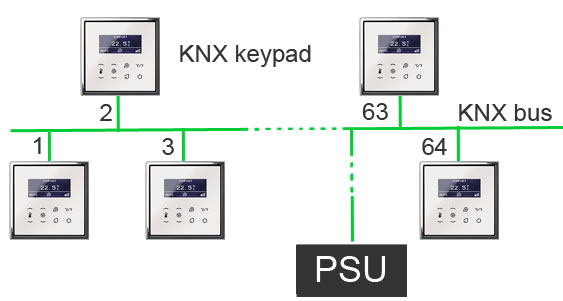
KNX versus other cables
So, let’s come back to the real world and compare the following;
30 keypads @ 14mA per keypad on a KNX cable 100m in length. This will give us a voltage drop of 2.9V – almost a 10% drop.
Let’s try the above scenario with some other cables:
Lutron or Crestron cables (using the power pair 12AWG) come out well in the calculation with a voltage drop of 0.43V. More copper, less resistance. But as soon as we start to get to cables smaller than 20AWG (the bigger the AWG number, the smaller the cable) we start to get into trouble.
22AWG = 4.43V = 15% drop.
24AWG = 7V = 24% drop.
26AWG = 11V = 38% drop.
CAT5 is nominally 24AWG, but I have, on occasion, seen it as small as 26AWG. The bus device operating voltage specification requires them to operate between 21V and 30V DC. The 24AWG with a drop of 7V (from 29V) leaves us with only 22V; right on the edge of the minimum requirement. So, if the cable is 26AWG, it’s going to fall well below the minimum.
Any connections made will also have a detrimental effect on the cable resistance and therefore increase the voltage drop.
The last point that is worth making is that KNX cable is a twisted pair and the protocol uses differential or balanced signalling. This helps with noise rejection as the interference signals on both cores counterbalance each other. A fuller explanation can be found in KNX Association’s KNX Basics.
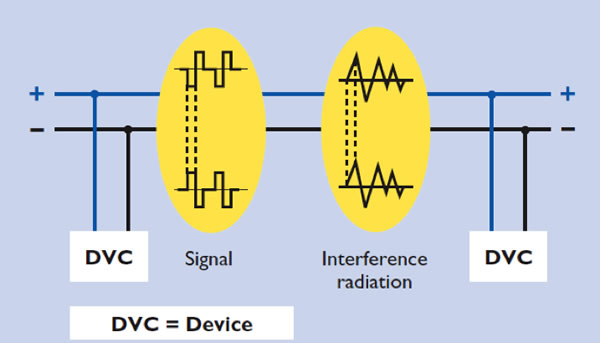
Conclusion
Whilst it is true that you could run a KNX system on pretty much any cable, at the extremes of distance and quantities of devices, you could run in to problems. As they say, ‘Just because you can doesn’t mean you should.’ You could use other cable as a ‘Get out of jail’ option if needs be, but everyone, everywhere, be advised: the right cable to use is always a KNX-certified cable. And personally, I always go with the two-pair version. Happy installing!
Simon Buddle CEng MIET, is a consultant for Future Ready Homes, a specialist in BMS and ELV services system design.











