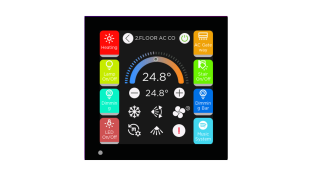Date: July 17, 2013, 12:00 GMT+ 00:00.
Certification: iRidium Specialist for KNX
During this on-line training you will learn:
• to work with the GUI Editor;
• how to create a project to control KNX Automation system;
• how to configure a license for your control panel;
• to upload your project to your device;
Course Outline:
• An overview of KNX Control;
• KNX Interface and programming requirements;
• Importing KNX Device Command;
• Manually creating a KNX Device;
• Adding Send Commands;
• Adding Feedback Commands;
• Practical.
Course Requirements:
• iRidium software ( release build or higher ) to be installed on your computer;
• valid license – ( trial, demo, full );
• KNX Test setup – with KNX switches, dimmers, temp sensor, supported KNX IP Interface connected to your local network;
• Black GUI Training Edition Project.
Trainer: Roger Wicks, a programmer at Rocfusion bvba.
Duration: 2 hours + time for questions
Price: 100 USD
Bonuses: Device License Pro for working with KNX driver, Metro GUI & Metro Home Theater GUI, unlimited number of trial licenses.