 By Simon Buddle, SMC.
By Simon Buddle, SMC.
It’s 05:00, I’m tired, and I have a long drive ahead of me. Dorset is several hours away, even on quiet roads. Time to load myself and a mug of hot coffee into the car. It’s a cold, miserable day and dawn is still two hours further down my route. Keeping strictly to the speed limit, I’ll be lucky if I make site by 08:30. One small moment of joy in the morning is the sausage and egg sandwich in a lay-by somewhere in Wiltshire – I could probably write a book on the best and worst sandwich lay-bys across the country.

Onsite I have the obligatory walk around with the housekeeper, who informs me of all the bits that no longer work, require new batteries or need reconfiguring to suit the family better. Done and back in the car, the journey home is massively more appealing. Two hours later the phone rings. It’s the house I’ve just been to.
Remote Access
We’ve all been there – it’s painful but it comes with the job. However, we now live in a world where it is easy to remotely access our client’s property, so the smart money must be on remote access and monitoring. The KNX platform isn’t inherently safe from a networking perspective, however, the headaches involved in making it secure are much less than the headaches that come with twelve hours in the car.

The first step is to gain an understanding of creating a VPN tunnel to your site or installing a remote laptop at the property that has the KNX Long Term Recorder software installed on it. A simple-to-use and secure service such as LogMeIn can also give your client the added feeling of security that comes from a remote connection having to be initiated by them, should they be nervous about you accessing their system remotely without their knowledge or permission.
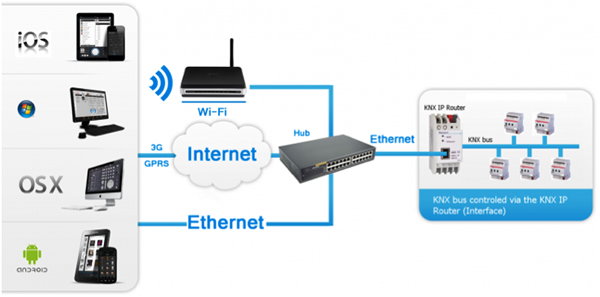
The value of the Long Term Recorder software should not be underestimated. Problems reported to you have clearly already happened, and they may well still be present i.e. something has broken, and in that instance, can be solved easily. But there are more onerous issues such as rooms never getting to set point temperature, which may require more data to establish the root cause.
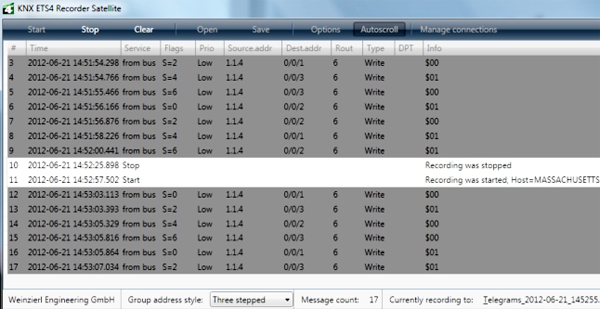
In such instances, being able to connect to the system remotely is of little value if you cannot review the historical data. Even though the IP router provides access to full bus monitoring, it does not allow you to review what has happened on the bus over the last few days, so the ability to connect to the system remotely and review the bus activity is fundamental to the success of the installation and your business, and must always be included as part of the initial quote and maintenance package.
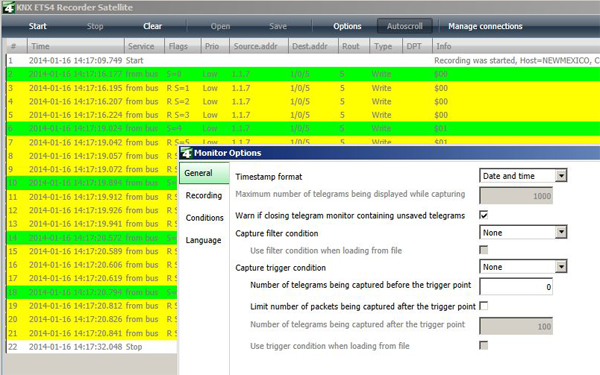
Global Control
Client access is a different proposition. Do you have one of those clients who lives everywhere, spends the winter in the snow and the summer in the sun whilst popping back to check their stock prices at Easter? That’s just the type of person that will want to be able to control their property remotely. One of the first questions you might ask them is ‘How much control do you want?’ Answer: Everything. In reality, that isn’t all that useful and nor will it help them.
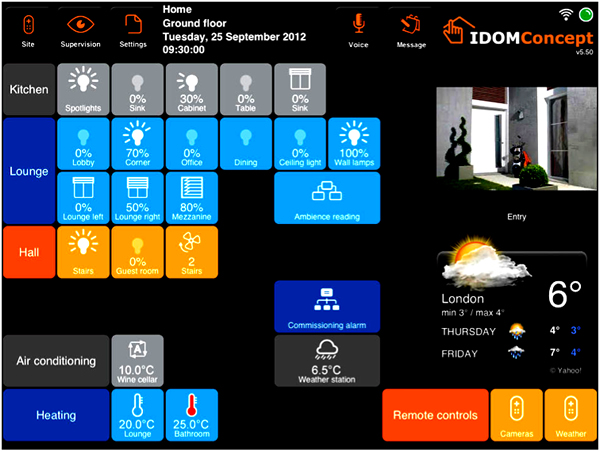
From this starting point, I’d suggest a conversation regarding the practicalities of remote control and the benefits. Global ‘off’ functions that turn off all the lights and set back the heating would surely be a good thing. Likewise, alerts for pumping, fuel or water gauges that are running low might well be of value. It is easy to see the value of a ‘House On’ command for when they return home. However, individual control of every lighting circuit or individual room temperatures surely is a layer of complexity that just adds pain to both the client’s life and yours.
Devices such as the Gira Homeserver can give full control of everything, but maybe it’s worth just adding a ‘Remote’ page with a few global functions. There are also a number of simple apps which can provide you with the front-end to trigger commands remotely.
Conclusion
However you view the world of IT networking and remote access, it is part of the package that any client would expect nowadays. It will make your life, as the installer, a great deal easier to maintain the systems, whilst helping you to build a solid revenue stream for your business.
Simon Buddle is the Technical Director of SMC – systems integration consultants and installers. Simon is also a regular contributor to KNXtoday.












