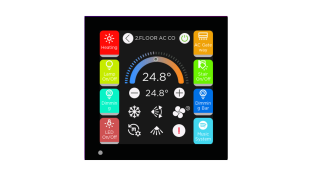By Mark Warburton, Ivory Egg.
By Mark Warburton, Ivory Egg.
If you have been following my previous articles on how to sell KNX, how to specify KNX and how to choose the right products and documentation, you will know that is has taken three months to get here, but it is finally time to start installing products and commissioning! Hopefully, the electrician has followed your documentation to the letter and all cables are not only installed, but also clearly labelled. It is a never-ending source of frustration when this critical step is missed.

As is generally the case, with KNX, there are a few ways to go about installing products and commissioning them.
On-site Commissioning
A lot of customers and non-technical parties expect to see everything commissioned on site. A device is connected to the bus cable, fixed to the wall or panel and then programmed on the spot. With KNX, this means assigning the individual address, parameterising the device, linking with other devices via group addressing and downloading.
The reality is, completing these steps on site can be painful as you run around the house ID’ing devices, and then try to program with your laptop perched on a roll of cable. It’s akin to turning up to do a business presentation and writing the PowerPoint as you go. It doesn’t seem very professional and is not to be recommended.

Off-site Pre-commissioning and Installation
A key first step towards improved efficiency is pre-programming off site. All the device parameterisation and group address creation can take place either while the installation is taking place, or in the months leading up to it. Devices will still have to be given a physical address, but you will have a working project a lot quicker. You will also gain a lot more credibility on site from tradespeople who expect the lights to be working so that they can finish decorating.
Off-site Addressing
For either of the above options, taking the time to unbox the products and quickly label and address them off site, can dramatically reduce the time spent running around the building site. This is particularly true for devices that are hard to access such as PIRs and air-conditioning interfaces. If the configuration has been completed, this can also be loaded at the same time.
Off-site Addressing, Programming and Testing
Having a permanent off-site infrastructure that you can use to mock up an installation, means that you can dramatically reduce the time spent on debugging, as this will all have been completed in a clean, quiet and stress-free environment. It means that you can program at a comfortable desk with decent-sized screens which makes a big difference with ETS, and you have undoubtedly got better music and coffee than on site!

Another major benefit is that it draws a line between the programming and the installation. If everything has been proven to work off site, then any issues must be related to the installation on site or to the components being controlled. This helps to keep the focus on the issue at hand instead of having to second-guess work that is already completed.
The final benefit is that it forces the documentation and project management to be very accurate, as without this, you will end up reconfiguring on site anyway.
Conclusion
In reality, a project will require both on-site and off-site programming, especially if the specification changes, devices have to be replaced or additions are made. The more that can be done off site in a controlled environment, the better – there are always quality improvements and time benefits to be gained.
Mark Warburton is the Technical Director of Ivory Egg (UK) Ltd, a supplier of leading KNX products and provider of KNX training courses. Mark is also a regular contributor to KNXtoday magazine.