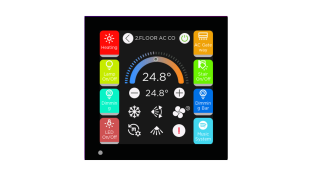By Mark Warburton, Ivory Egg.
By Mark Warburton, Ivory Egg.
If you have been following my previous articles on how to sell KNX, how to specify KNX, how to choose the right products and documentation, and how to start installing products and commissioning, you now need to be prepared for troubleshooting any problems.
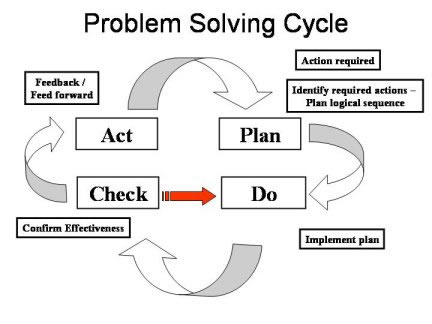
Getting a project working on site is obviously a big milestone. Hopefully you have been able to complete most of the work off site, so it has all worked at first attempt with minimal time spent on site testing the devices or the program. But that’s not to say it is working perfectly, as often the issues with the underlying installation are only found when the system is turned on for the first time.
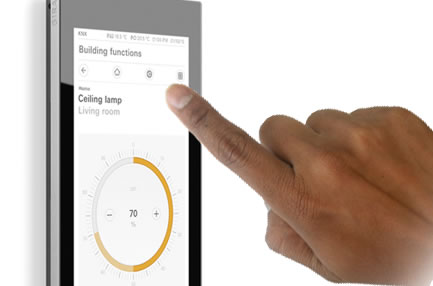
Here are some of the most common issues and the steps that can be taken to test and resolve these.
Issues with devices not turning on or restarting
• First, check that there is bus power at the device by pressing the programming ID. If there isn’t, this could be caused by a break in the wiring or a loose connection.
• If more than one device isn’t working, then it may be a faulty connection on the back of a device, meaning that the rest of the cable run has lost power.
• Make sure that the PSU isn’t overloaded by checking the fault indication lights on the front of the unit.
• Are the devices failing near the end of a line? Check the voltage at the device with a multimeter and double-check the current draw of devices. 64 devices is the maximum per line, but you may need to have fewer if any device is drawing more than 10mA. Also check that the maximum distances have not been exceeded.

Sporadic bus behaviour or unresponsive devices
• Is there a loop? Are you sure that there isn’t a loop? How sure are you that there isn’t a loop? Check the routing counter if line couplers are used.
• If devices aren’t responding to telegrams, check the topology and make sure to download to line couplers to update the filter tables.
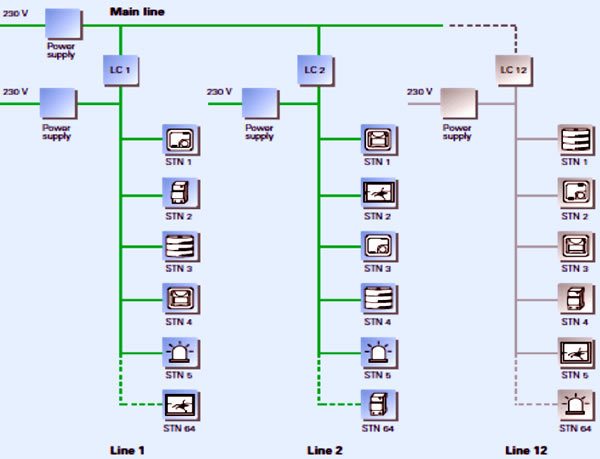
• Make sure that you are using the latest application or one that matches the firmware for the devices.
• Are telegrams not being received from an external device via the IP router? If using line couplers, either disable filter tables or use a dummy object to assign a routing path in the filter table.
Conclusion
These are only a few of the issues you may face when switching an installation on for the first time. There is, however, plenty of help available, including information on other frequent problems that may arise, at the website below.
Mark Warburton is the Technical Director of Ivory Egg (UK) Ltd, a supplier of leading KNX products and provider of KNX training courses. Mark is also a regular contributor to KNXtoday magazine.