
 By Mahir Mensuri Karataş and Ahmet Okan Şeker, Turkish Petroleum.
By Mahir Mensuri Karataş and Ahmet Okan Şeker, Turkish Petroleum.
The Problem
It is well-known that effective automation systems can be created using just KNX for all kinds of projects. As the scope of projects grow however, you may end up with different communication protocols being used for different parts of the project. This may result in end-users having to deal with disparate automation programs, which is undesirable. A reasonable solution therefore, would be to gather the different protocols under a single platform.
The Solution
The first solution that may come to mind is to use the gateways between different technologies in order to integrate them under a single management platform. Unfortunately, having to use the gateway for each protocol can be costly, and this solution can also cause intensive data traffic. A more sensible method would be to use an integrated automation platform instead of the extra gateways.
There are third-party drivers for different protocols available from various integration platforms, and these allow more flexible and economic projects to be created without increased data traffic density. Of course, each integration platform has its pros and cons. For example, in our previous article ‘KNX Presence detectors affected by adverse environmental factors’
In this article, we will explain how to integrate all of the control variables of the different protocols, including KNX, under a single management platform, namely the Niagara AX Framework (Supervisory) by Tridium.
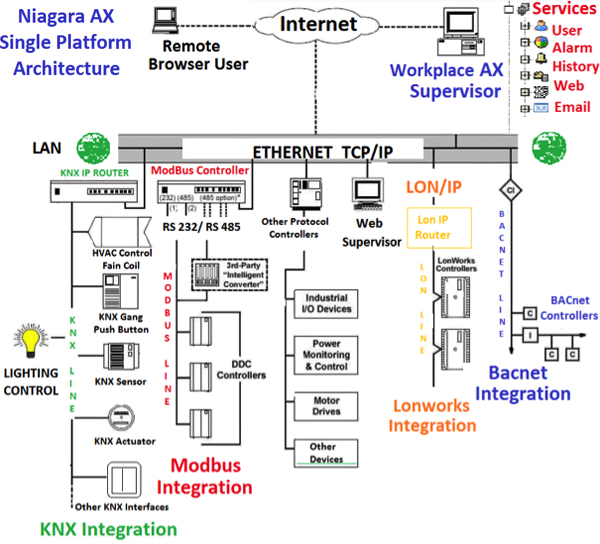
What is the Niagara AX Framework?
Niagara AX Framework is a sum of software platforms that provides control of automation systems based on different type of communication protocols, such as KNX, BACnet, Modbus, LonWorks, etc. The Niagara AX integrates various systems and devices, regardless of manufacturer or communication protocol, into a combined platform that can be easily operated over the Internet using a standard web browser.
It also includes integrated network administration tools to support the installation, configuration and maintenance of the different types of protocol. Niagara AX (Workplace AX) is the third-generation of Tridium’s Niagara Framework. The Niagara Framework has a comprehensive toolset that provides non-programmers to design complex applications using drag-and-drop.
One of the most basic Niagara AX concepts is a host: a host may be the supervisory workstation or a specialised piece of hardware, such as a networked controller such as the Tridium JACE, which is designed specifically for integrating building systems into an existing TCP/IP network. Therefore, the same Niagara AX software components can run on both the workstation and on the controllers providing common functions.
The main features of the Niagara AX Framework are as follows:
• Integrates data connectivity with diverse protocols, systems, devices and field buses into normalised components.
• Supports an unlimited number of users over the Internet.
• Platform independence.
• Supports multiple host/stations connected to a local Ethernet or the Internet.
• Access and control of various systems through a standard web browser.
• Lower cost advantage over traditional client/server applications.
Integration of KNX Control Variables with Niagara AX Framework (Workplace AX)
The following is an example of how we integrated KNX control variables using Niagara AX Framework (Workplace AX).
First, we created one local (my host) and one remote user in Niagara AX Framework (Workplace AX). Then we performed these steps:
1) On Workplace menu ‘Tools’, select ‘New Station’.
2) In the ‘Nav’ pane of Workplace, double-click the ‘drivers’ branch. This will display a ‘Driver Manager’ in the right pane.
3) Click ‘New’ in the ‘Driver Manager’.
4) Select ‘EibnetIpNetwork’, and click ‘Add’. This generates an Eibnet (KNX) IP Network.
Using the same process, we also added the networks of the different protocols under the drivers.
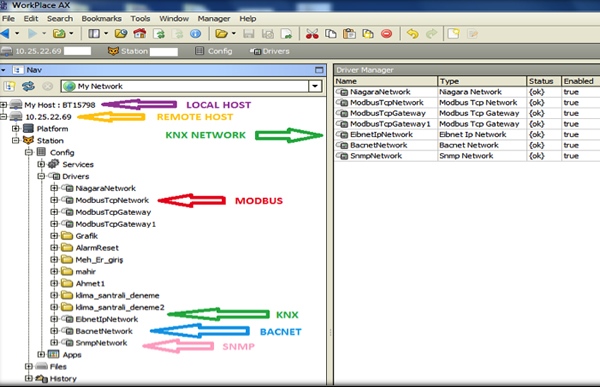
We then double-clicked the EibnetIpNetwork in the Nav tree to display the Device Manager, and used the ‘discover’ button to find all of the KNX devices in the local area network using the single host. We then added devices under the related network.
In this study, we attached EibnetIp Network (KNX) under the remote host that has the IP address 10.25.22.69 in order to integrate the KNX protocol with other protocols in Niagara AX. Then, we ‘discovered’ all of the KNX IP routers that were in the local area network and collected them under the EibnetIpNetwork.
The EibnetIpDevices are always subsets of an EibnetIpNetwork. EibnetIpDevices also serve as a container for all of the data points in an EIB network that need to be monitored or controlled.
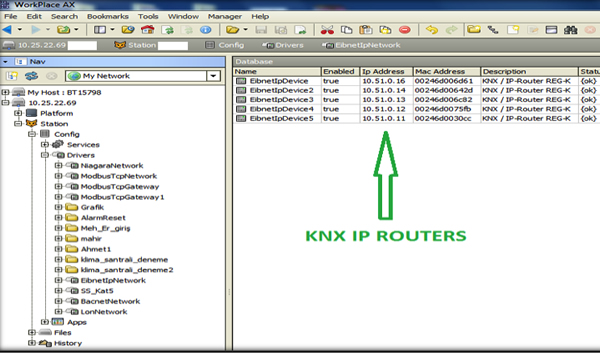
After discovering all IP routers, we had to export the EIB Session File (.esf) from ETS in order to discover all of the KNX control variables that were under each KNX IP router. To do this in ETS, do an Export/Extract to OPC.
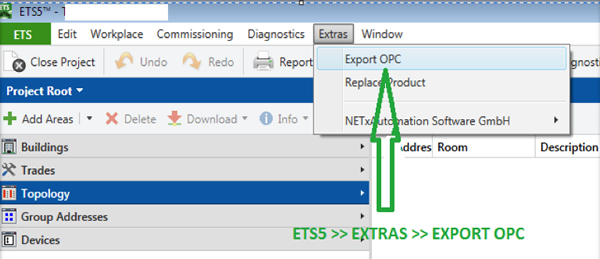
After installing the EIB Session File (.esf) to Niagara AX, we discovered all KNX points, and then installed them to the Niagara AX database.
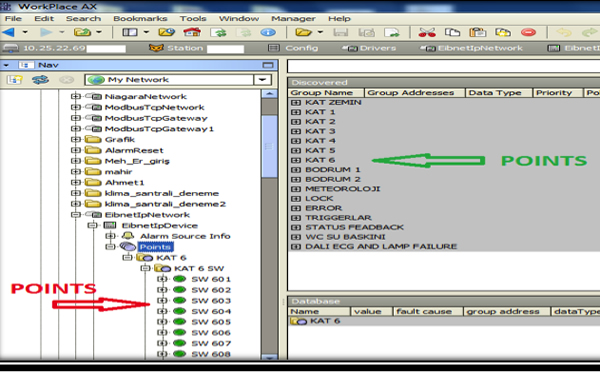
In the final step, we created the visualisation pages by using all discovered KNX control variables in the Niagara AX (.px) file. The majority of the KNX control variables were the lighting points. We also constituted a control page and a time schedule in the visualisation page.
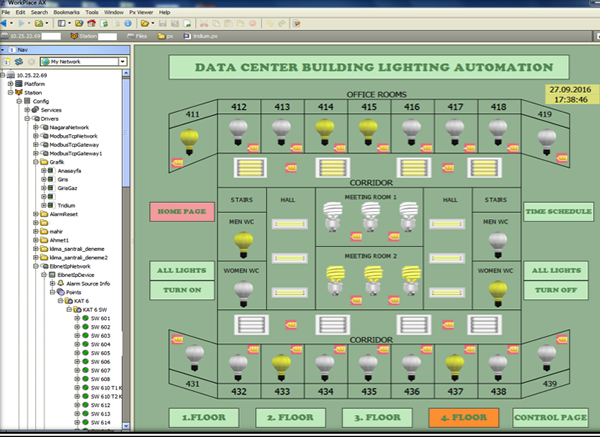
We also added alarm and history extensions under each of the KNX points in order to monitor and control all failures, alarms and history logs in the control page. We monitored all failures of the lamps, DALI ballasts, DALI gateways, presence detectors, the status of the weather station, and other KNX devices, and controlled them via the control page.
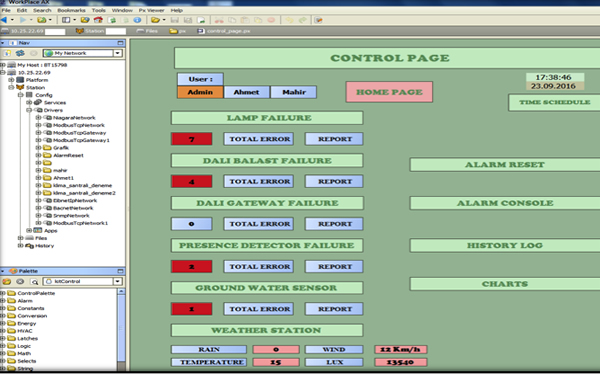
We integrated two different protocol points that came from an office room in the building, as shown below in the sample scenario of the Niagara AX wiresheet page. The KNX points came from a presence detector and a ganged push button; the other protocol point came from a heat pump.
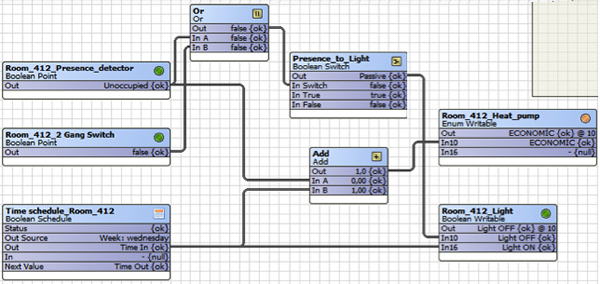
We also associated these points with the time schedule. In this scenario, the heat pump operates in three different modes, namely ON, OFF and ECO mode:
• The ON mode (1:1) applies if one person at least is detected in the room and the time schedule is active.
• The OFF mode (0:0) applies if nobody is detected and the time schedule is passive.
• The ECO mode applies if nobody is detected and time schedule is active (0:1), or if one person at least is detected and time schedule is passive (1:0).
Conclusion
The above examples show how it is possible to integrate different building control protocols using the Tridium Niagara AX Framework integration platform. Whilst the examples only used KNX points, Niagara AX Framework can be used to integrate easily points from other protocols such as BACnet, Modbus and LonWorks, all on one platform.
Mahir Mensuri Karataş and Ahmet Okan Şeker are respectively an electrical-electronics engineer and manager, working for Turkish Petroleum in the department of Building Management Systems.












