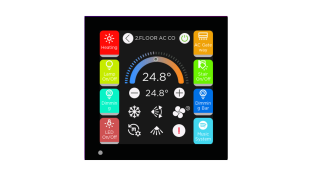By Simon Buddle, Future Ready Homes.
By Simon Buddle, Future Ready Homes.
Back in the dim and distant past there was a time when you could jump into a car and, except for music and the clicking of indicators, there were no other sounds to be heard. You knew when your beloved vehicle developed a fault because it began to spew forth a plume of black smoke from the engine or exhaust. Sadly, that is no longer the case.
Now you are treated to a never-ending assault of beepers, screeches, sirens, warning lights, wailings and bemoanings advising you of seat belts not fastened, tyres incorrectly inflated, and obstructions front, rear or sideways. And, worst of all, is the ‘Engine Management System’ failure light that insists you ‘Stop Now!’

In a strange way though, both old and new systems worked as alarms, because both had one thing in common: the simple fact that you were in the vehicle to witness the alarm and then deal with it appropriately.
The same cannot be said of our KNX systems. We will of course, diligently and dutifully, check systems as we install them. We will, almost certainly, do either a full witness test and/or formal demonstration and handover to the client. System tested, proven, signed off, handed over, job done.
Pre-empting that call from the client
But what happens now if something does go wrong? Do we just wait for the call from our customer? That’s all well and good if it just happens to be a lighting circuit that has failed – then it’s annoying, but not critical. But what if the heating system or boiler has failed in the depths of winter, or the AC unit that chills the, of course, very expensively-stocked wine cellar, goes into fault mode? Should you know if a thermal link has tripped in a plant room, gas has been detected or a fire alarm has been triggered, shutting off your plant control system?
The answer is of course you should. These alarms are both threat and opportunity. They are a threat because if we don’t know about them and deal with them correctly, we might just get a very large bill for several crates of rancid wine. The least that will happen is you’ll get a call from an unhappy customer. The opportunity is that we can sell some more equipment, labour and services.
I know a company that specialises in pumping systems that offer 24hr call out for failed pumps as well as 24hr monitoring of the installed pumps. Some of the pumps they install are used to pump foul water from basement or sub-basement levels back up to the London sewage network. If the pump fails the basement will begin to fill with sewage. Cleaning up after such an event is both costly, time-consuming and dirty work. It is not for the faint-hearted. They don’t want to get sued for the costs, so they offer a chargeable service to defend against it. That would seem to make great business sense to me.
Setting up alarm/fault signalling
First and foremost, whatever alarms we setup must go to someone who can deal with them 24/7. That means somebody on duty who can make decisions based upon the information received.
How we choose to transmit the alarms will depend on the importance of the alarm. A device failure on the system, for example air conditioning or heating, might only require an email. However, a thermal trip or gas detection might require an immediate response, so either a phone call or SMS should be generated.

Once we understand the alarms, to whom they should be sent and how to send them, we need to look at the signal path in the property. The simple email must ‘get out’ of the building, and of course the same is true of SMS or automated phone dialling systems. That is stating the obvious, but just think about it a little more and look at the device or electronic path over which the signal will travel. What happens if there is a power failure?
For the system alarms to be useful, the signal path must have a battery backup or UPS that will continue to run for at least the time it takes for the alarm to be raised. Remember also, that many alarm conditions require plant power and gas to be shut down.
The device that generates the alarm may be connected to a data switch or multiple switches before it finally connects to the router to get the alarm out onto the Internet. If it is impossible to back up everything in the chain, then another option may be to install a local 4G modem to which you can provide power. You may need to spend a little time siting an external antenna to get best signal strength. Using this setup, we now have alarms to send to someone who is able to react to them and a signal path that will remain live for as long as is needed.

System reset
The last item on our list is a reset button for any critical systems. Safety critical systems should, in all instances, be physically reset onsite. This confirms inspection of the alarm condition and that it is now clear and therefore safe to power up or turn on gas.

Conclusion
Alarms are built into systems for safety, and they require a person to react to them either locally or remotely. If we are going to offer such a service, it’s critical that we fully understand the risks and the technical challenges involved. Many people create alarm strategy documents and flow charts which describe fully all cause and effects from activation to reset. KNX can provide a solid back bone for such alarms.
Implementation requires diligence and planning, but the outcome for our business should keep customers safe and happy, and the balance sheet in the black.
Simon Buddle is a consultant for Future Ready Homes, a specialist in BMS and ELV services system design.