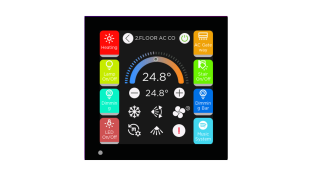By Mark Warburton, Ivory Egg.
By Mark Warburton, Ivory Egg.
Last month I had the pleasure to attend the CEDIA Expo in San Diego. This was a really interesting show and it was great to see the scale and professionalism of the AV industry in the US. It was positive to hear the odd murmur of KNX when walking around and great to see a few KNX exhibitors.

As usual when I’m travelling, I took my trainers, as I find running one of the best ways to really see a city. Two things really surprised me: the first was how genuinely nice everyone was – I’m used to running in the UK where you are lucky to get a wry smile let alone a ‘Hello”! The other surprise was how conditioned I am to run on the left side of the pavement (sidewalk) because we drive on the left in the UK. It took me quite a while to realise why I kept bumping into people. Maybe that’s why they were all saying ‘Hi’!
The point is that it’s really easy to get stuck in our ways and not see an obvious simple solution in front of us. I find this is true in lots of aspects of work and life, even when using a commissioning software. We all develop methods and habits, and when there is always time pressure to complete a project, it’s easy to overlook new features and improvements.
Channels and Functions
At the end of 2016 with the release of ETS 5.5, the Channels and Functions method of programming became fully functional. This is a completely different approach to linking objects with group addresses (GAs), and once setup, can lead to major time savings.
The concept is simple. Instead of assigning individual objects to manually-created group addresses, a group of objects is assigned to a function, and the GAs are created and populated automatically.
In the building view, you have the option to add functions to rooms. In this example, we will use a simple light connected to a relay ,but there are options for dimming, heating, shading and custom functions. The default functions have pre-set GAs which are automatically created when you add the function. In our example, this is ‘Switching’ and ‘Status’.
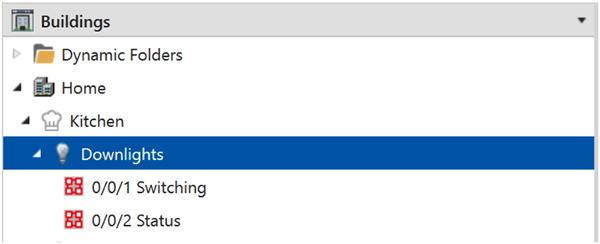
The next step is to add devices which, on a small project, is easiest to do within the same building view window. Manufacturer product files that have been created for ETS4/5 should have channels already defined, but the completeness of this varies. Any older .VD files won’t have any channels, but in both cases, you can edit the configuration.
Once the devices are added, you can parameterise them in the usual way. If the device is configured correctly, channels will be automatically populated as you expose different objects, if not, you can drag objects into the channels. If you need to, you can create channels by right-clicking on a device. This will create the default GAs, but at this stage, you can add more if needed.
This has to be done for the Keypad and Actuator, however it is the step that should happen automatically on new devices.
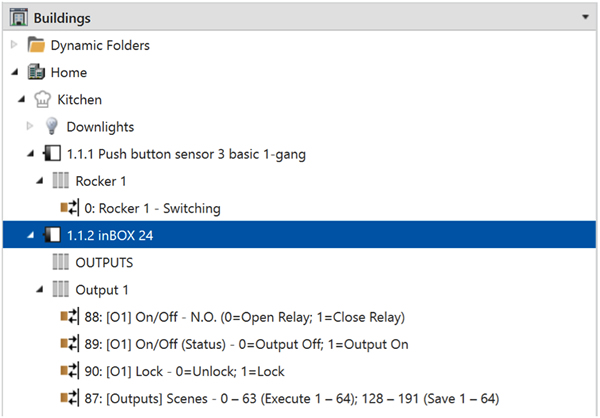
The next step is to link the channels with the functions via the usual drag and drop method. ETS will open a dialogue where you will have to select which object is associated with each GA. You will have to do this for all channels on a device but only once within each instance of ETS. The next time you add the device either from the Catalogue or by copying and pasting, it will remember how you configured it with the objects already linked to channels and will automatically map the objects to GAs.
Because of the way this process is saved in ETS, it is not exported as part of the project or stored in the Catalogue. Of course the channels, functions, group addresses and objects are stored in the project but not the information about which object is linked to which channels when you add a new device, so if you are working on a new or different laptop, you will have to follow the process above again.
The beauty of this method is that it’s possible to program a project without ever opening the topology, creating a group address or dragging object between windows. It’s all done automatically once you have done the initial configuration, and so can lead to some major time savings. In fact, if anyone has used ETS Inside, this will all be very familiar as it is the underlying method it uses.
Room labels and icons
Another new feature has recently been added to ETS: room labels and icons. These have come about from the Web services gateway development. When an IoT solution connects to ETS there has to be standard IDs for rooms and functions. To date, this hasn’t been possible as we all call rooms by different names.
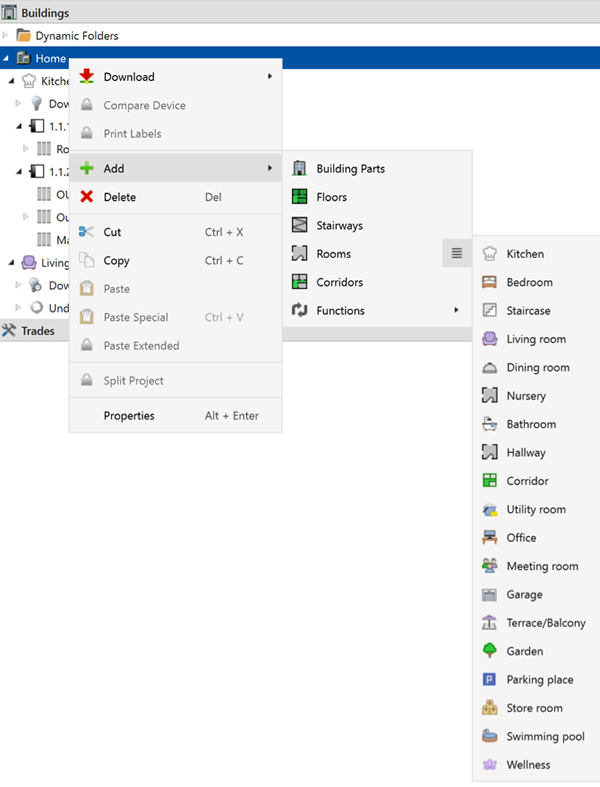
Now, when you add a room to the building view, it will suggest a room and icon. If you select this, it will automatically define the room usage, however, if you create a custom room, you can still map the room usage to one of the listed options.
Conclusion
Both the Channel/Functions feature and the room usage field are easy to overlook in ETS, but both have serious implications for how we will use ETS in the future. Starting to use them now will ensure that your KNX projects are ready for other new features that take advantage of this structure. At the very least, being aware of them will give you the opportunity to deploy them where they will have the most benefit, such as smaller projects, or with newer engineers – or even in emerging markets such as the US!
Mark Warburton is the Technical Director of Ivory Egg (UK) Ltd, a supplier of leading KNX products and provider of KNX training courses.