
By Mark Warburton, Ivory Egg.
With the last ISE at the RAI in Amsterdam slowly fading into the past, it’s timely to reflect on how much of an impact this show has had over the years. It’s been fantastic seeing it evolve from a show dominated by commercial screens and control to one that sees residential AV, building automation led by KNX, and commercial AV all competing for space. The energy this brings is fantastic, especially when speaking to visitors, as you get a real mixture of people from throughout the industry.
Seeing the education offering expand and evolve over the years has been another highlight, particularly as there seems to be an ever-increasing demand from integrators to educate and upskill themselves. It was an honour to have the opportunity to run a course again this year, and with an ever-increasing demand for KNX in residential projects, I presented a class titled ‘Integrating AV with KNX’. This was really well-received and led to some great conversations around the benefits of using KNX for controlling the infrastructure and using the AV control system as the front end, or just linking key functions together to provide a seamless user experience across all aspects of the home or building.

Whilst it’s not going to be possible to recap the entire 90-minute session in an article, I’ll cover some of the main takeaways for those that couldn’t make it.
Before looking at the different ways AV systems can interface with KNX, there are some key parts of the KNX system that need to be understood, namely Group Addresses and Communication Objects.
Group Address
Used for devices to communicate with each other, group addresses form the main runtime communication of the system. For example, a button press on a keypad will send a value of 1 to the group address 1/1/1. A relay programmed to respond to the same group address will then see the value of 1 and turn on. There are different numbering schemes for group address, but the three-level version shown is the most common. As multiple devices can be linked to the same group address, the same message above could turn on ALL of the lights in a property with just one message.
Communication Objects
Each device in the KNX system has numerous communication objects which can be linked to group addresses. A six-button keypad, with each button to only turn on/off, would have six objects which can all be added to separate group address. In the group address example above, there will be objects from the keypad and the relay.
Every communication object on a device has to use a standardised ‘Data Point Type’. This is a key part of the KNX standardisation and ensures that no matter the manufacturer, devices will always be able to interpret correctly the messages being sent. For more information on this, check out this article on the Ivory Egg website.
Engineering Software Tool (ETS)
I’ll also refer to ETS, which is the programming software used to commission a KNX system. This extremely powerful tool is used to commission all KNX projects from small test systems with two devices all the way up to expansive commercial buildings with over 60,000 devices.
Now that we have some basic KNX language sorted, we can look at the three different ways to connect AV systems to the KNX world, namely ‘native’, ‘object-based’ and ‘gateway’.
Native
By far the simplest, native integration is where the AV manufacturer has taken the time to understand the KNX language and implement it directly into their system.
Although slightly dependent on the system being used, the main steps to get this working are:
• Complete KNX programming using ETS
• Export Project or Group Address table from ETS
• Import into AV control system
• Link directly to KNX Group Address from AV control system
Both Control4 and Savant support this method of integration and it provides the most flexible interface, as it is possible to communicate directly and seamlessly with any devices on the system. You may occasionally need to manually enter the Data Point, but whoever is programming the KNX system will be able to provide info on this.
Below are examples of Control4 and Savant programming interfaces. They both support direct KNX integration, albeit via very different programming interfaces.
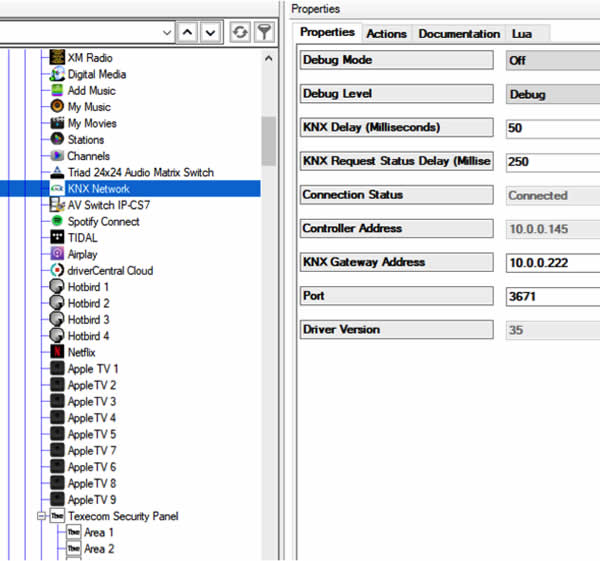
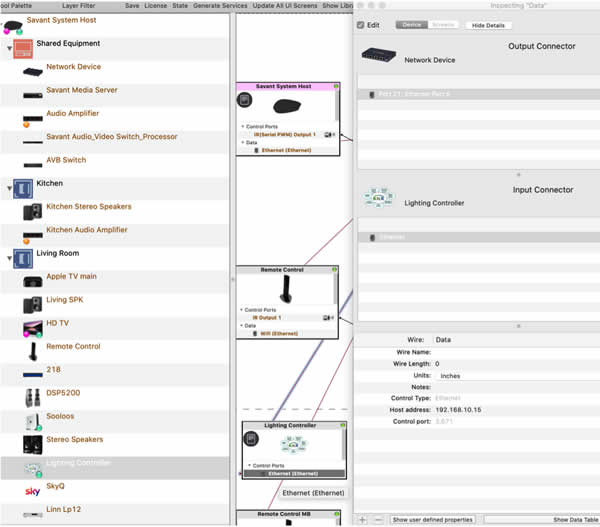
Another manufacturer using this approach is Basalte, however, instead of using an IP connection, it provides a physical KNX connection on the back of the main AV system server. The benefit of this direct connection is that it removes the dependency on the IP network. This means that in the case of the IP system being down, whilst you may not be able to use your iPad to control the system, any system logic or timers running on the server would continue to operate until the IP system were running again.
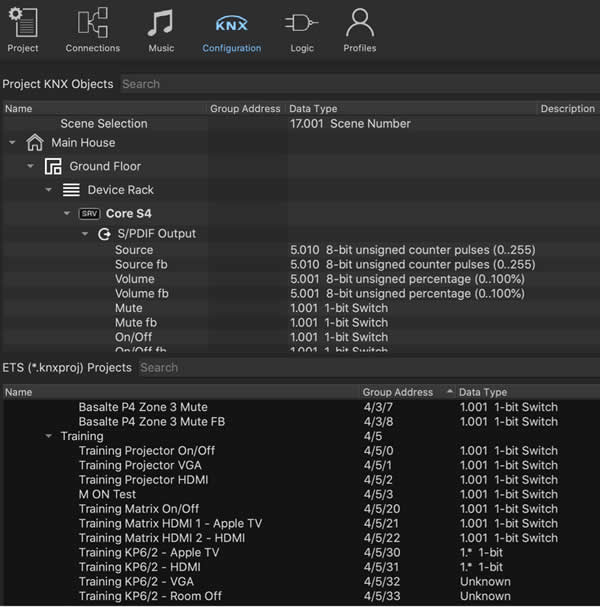
Which leads nicely to a key point: when you are integrating different systems together, be careful to ensure that the integrity of either system isn’t compromised. If one system fails, will the other continue to operate? Losing control of the AV system may be an inconvenience, but not being able to turn on any lighting in the property is a major issue. KNX is designed from the ground up to be inherently reliable and stable, so ensuring this continues to operate independently will ensure that the system controlling the infrastructure in the house is as robust as possible.
Object Integration
This is a slightly different approach to native integration and requires a device to be installed in the KNX system which has KNX communication objects linked to an external protocol such as JSON or RESTful. Externally, all you need to know is the protocol, you don’t need to interpret the KNX protocol, but it does require the communication objects from the device to be added to the correct KNX Group Address.
The main steps for this approach are:
• Install object server device in ETS
• Link objects with Group Addresses
• Link AV system to object server via proprietary API
This is one of the simplest ways to create an integration with KNX and it provides full control over how the two systems are linked together, given there is a physical device that has to be installed and programmed for the two systems to communicate.
Crestron uses this method and supplies the KNX interface device directly, which gives Crestron complete control over the interface and how it is used to link to a KNX system.
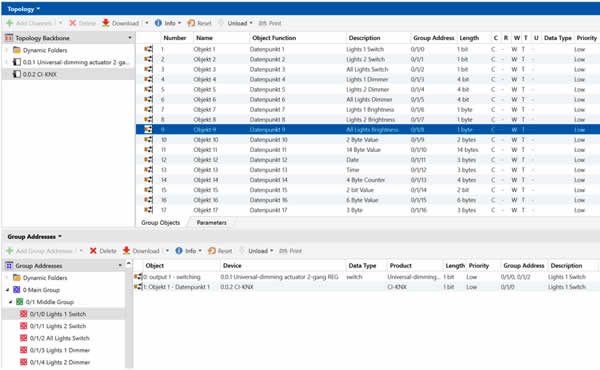
The Weinzierl KNX IP BAOS devices allows you to integrate other systems using this same method. As it supports multiple APIs to connect to the KNX communication objects, it provides a very flexible platform for AV or third-party integration to KNX.
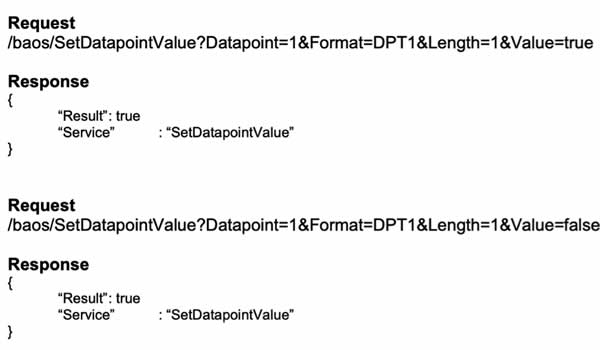
Gateway Integration
The final option is to use a gateway device, which is already communicating with the KNX system, to link to an IP-based AV solution such as Sonos. Or use IFTTT to link to the wide world of IoT devices and systems.
This is similar to native integration, as the gateway device will be communicating directly with the KNX system. However, by acting as a translator, it is able to communicate directly to the external system.
The main steps for this system are:
• Program gateway device
• Import KNX project or Group Address table
• Use gateway device to link to AV system via API
• Link AV action to KNX Group Addresses via logic
The Gira X1 is such an example – its primary function is for visualisation and control of the KNX system, but with some simple programming, it can be used to control a Sonos installation. Whilst this does provide a different interface to control Sonos, the more interesting aspect is being able to use Sonos commands as part of the automation. Having a KNX button in the kitchen that starts your favourite radio station and another that turns the system off, removes the need to get your phone out to control these basic functions. Or perhaps a link in the logic so that the ‘house off’ button also turns off all zones of audio.
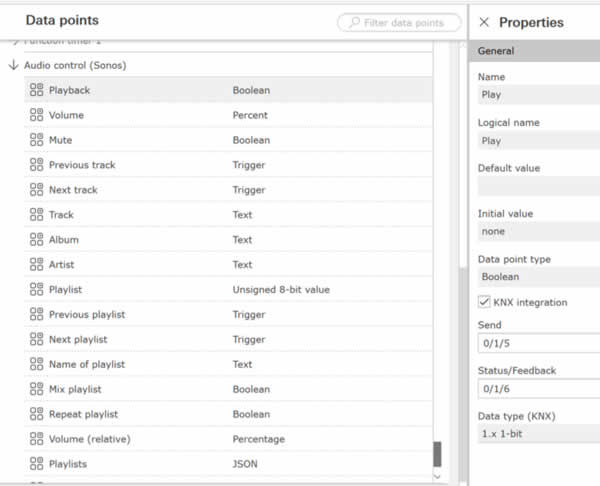
Benefits
Linking AV Systems with KNX can offer a lot of benefits across the system, from simpler user control to high-level energy management and control such as using intelligent occupancy sensors on the KNX system to inform the AV systems which rooms are currently occupied. It can also provide more flexibility with the interface design, allowing each system to focus on its primary task. The AV control interface will be used daily by many people, so ideally will have a very different user experience to the building automation interface, which may only be used monthly and only by a single user. Being able to separate the two systems, but still have a high level of integration, can lead to a much more usable system.
Summary
The way ISE has evolved over the years is really one of its key strengths, and this is echoed in the way the multitude of different manufacturers at the show are all trying to offer the best experience for the customer or user. This can often be achieved with a single solution, but by integrating different systems and solutions together, you can often achieve a much better experience – something which ISE has proven many times over the years.
With the move to Barcelona happening next year, it’s going to be an interesting time for ISE, but ultimately, I’m sure it will lead to new opportunities, experiences and ever-strengthening relationships across the industry. Plus, it will be warmer which is no bad thing!
Mark Warburton is the Technical Director of Ivory Egg (UK) Ltd, a supplier of leading KNX products and provider of KNX training courses.












