
Colin Price discusses why remote monitoring makes sense for systems integrators when trying to debug operational issues, and gives practical examples of how a new product, KNXMonitor, can facilitate this.
Finishing a KNX installation completely and handing over the perfect project to a client can sometimes be annoyingly delayed by nagging intermittent problems. Whether we like it or not, system bugs are a reality and are the hardest to fault-find – like taking your car to the garage, the problem always seems to have gone away when you get there! There are, however, solutions to this problem.
Working with infinite product configurations and integrations can be challenging
Any KNX systems integrator, but particularly those who are using new devices or controlling/monitoring unfamiliar third-party equipment, face a constant challenge to accurately attribute cost to the unknown issues that arise from doing something different in each project.

Choice versus familiarity
For most, the best way to run a profitable business is to repeat the same formula again and again. This enables them to iron out the unforeseen problems when stitching together parts from different manufacturers into one project, so there can be a ‘clean’ faultless installation the next time the same combination is used. Being 100% familiar with using products in the ‘real world’ makes using them successfully the next time, so much easier.
The greatest strength of KNX has always been a wide choice of products available from many manufacturers; however, an experienced KNX systems integrator will also say that this is also one of the biggest challenges with KNX. This is because different manufacturers implement the standard in subtly different ways to be able to offer their unique and valuable features. So, incorporating advanced features into a project when using multiple manufacturers’ products can be challenging – just take a look at setting up scenes, or, mode-based heating control!

Easing the burden of troubleshooting
One way to reduce the impact of ‘teething’ trouble with unfamiliar products is to be able to monitor and log the traffic on the bus remotely, so any issues can be diagnosed without another costly site visit.
Whilst you can do this with ETS on site, or even back in the office for a while, it is not that practical over the long-term or when you are monitoring multiple properties at once, especially if you are also using ETS for your day-to-day work. An example of this happened recently when a client’s lights were turned on spuriously in the middle of the night in various rooms (an issue that always happened at night or on a weekend). This required multiple visits, leaving a laptop on site with ETS running and changing out the KNX power supply. The problem was finally diagnosed as the capacitive touch switches being ultra-sensitive to the materials used in constructing the wall, and possibly, even the metallic content of the paintwork!

An alternative solution to diagnosing the problem could have been to put a bus logger on site, for example, using the functions of a KNX IP router with an SD card, but this still requires a visit to the site to retrieve the card and then analyse the data. For a professional installer wanting to minimise their time spent resolving issues, a dedicated remote monitoring solution would be the ideal solution.
Remote monitoring is a win-win
One recent example of how having a remote monitoring solution to debug issues can save a lot of time and headaches is when the owner of a KNX-controlled house complained to their integrator that their underfloor heating was always turning on in the bathroom overnight, and wasting power. In this instance, the integrator used a new tool from Logd called KNXMonitor to log the traffic in the building for a few days without having a network monitor on site or leaving a laptop with ETS connected to the project. The report from KNXMonitor revealed that the underfloor heating was actually being turned on by accident at the pushbutton in the bathroom by the customer’s son when he got up to use the toilet in the night.
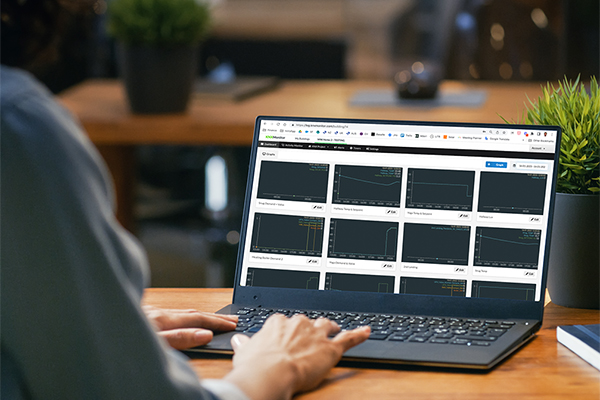
The integrator was able to action a simple fix by swapping the position of the light and underfloor heating buttons on the switch. This quick diagnosis and fix saved hours of working through all the possible reasons why the heating was being activated. Indeed, this type of remote logging could also, for example, demonstrate that the underfloor heating in a space is behaving correctly by monitoring the floor temperature, the air temperature in the room, and the heating actuator valve position, all on the same chart.
Security
A recently updated release of KNXMonitor allows all such monitoring through a KNX IP router connected to the Internet with a port open. We would not recommend leaving the standard KNX 3671 port open, but to use other ports instead to reduce the danger of malicious access. Another simple security measure worth implementing is firewalling to allow traffic only from KNXMonitor’s servers. It is also worth noting that KNXMonitor cloud services already conform to the highest standards of data security.
Conclusion
The aforementioned operational issues and many others are simple to debug if you can log, monitor, and chart all of the KNX traffic off site. Products such as KNXMonitor allow you to do this with ease, thereby saving and money and potentially enhancing your reputation.
Colin Price is the Founder of distributor Ivory Egg, and works for Logd Limited, developer and distributor of KNXMonitor.












