
Michael Critchfield explains how the ETS Project Archive with Collaboration Mode ensures you have the correct project version when working with colleagues and teams, and how the Linked Folders feature adds flexibility to where projects can be stored.
The ETS6 Project Dashboard is the most powerful and feature-packed to date. KNX professionals can use the integrated Project Archive not only for long-term archiving of completed projects, but also for short-term versioning and sharing of projects that are still being worked on with colleagues and teams.
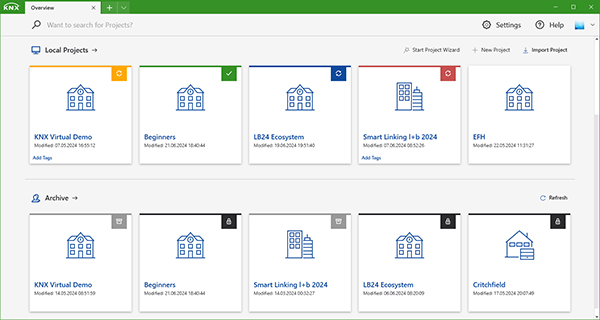
Project synchronisation using Collaboration Mode
ETS6 allows its users to work independently of a KNX installation, and also independently of the Internet. This is one of the fundamental features of ETS and KNX. However, it may result in your local copy of a project being outdated since your colleagues may have continued working on it. Similarly, you may have created a newer version that is not yet shared with your team.
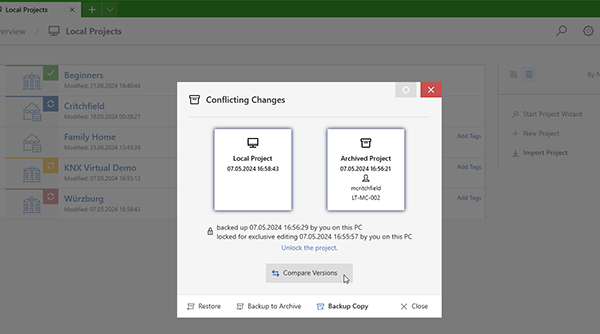
How do you recognise this? The built-in Archive Collaboration Mode makes this transparent, and signals to the user which projects should be synchronised and in which direction.
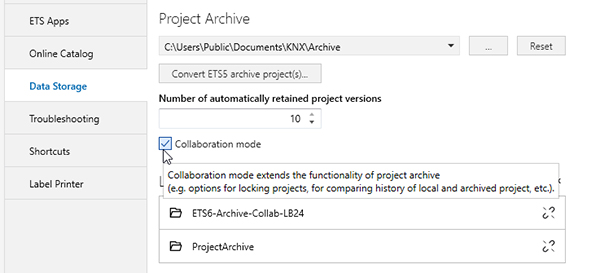
With the Archive set to ‘Collaboration Mode’, your ETS6 displays the synchronisation status of your projects using coloured symbols, ranging from green, through blue to yellow and red. This gives a clear call to action for the ETS6 user to either backup to the Archive or get the latest version from the Archive, or in the worst case, to mitigate project conflicts.
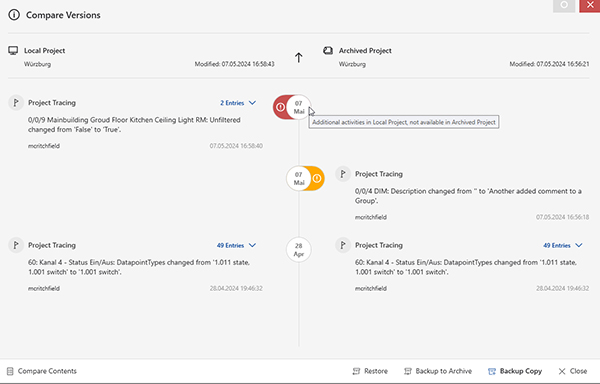
In any case, the built-in Project Comparison allows system integrators to make educated decisions on what the differences are, how to solve conflicts and which versions to keep. Best of all, the user is supported by integrated reporting tools for comprehensive documentation.
Linked Folders for sharing and backup
Traditionally, the Project Archive resides on the same computer hard drive as the ETS itself. This is still true for ETS6, but the possibilities have been significantly broadened here too.
With ETS6, a user may choose to place the Project Archive on a network drive, e.g. for team collaboration. In addition, ETS6 now supports Linked Folders. This allows the user to link specific folders from other locations to their ETS6 Archive. Examples for such other locations may be a OneDrive or a Dropbox folder.
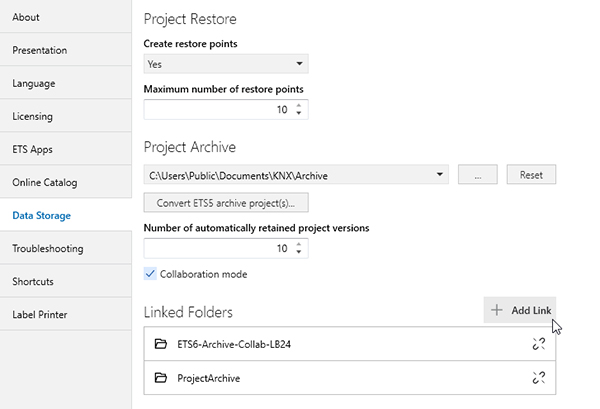
The possibilities are endless, but a user may choose to share a folder with a specific customer or colleague and link it to the ETS6 Archive. These Linked Folders then appear as subfolders to the ETS6 Archive.
Conclusion
Whether you work as a team or by yourself, maintaining backups is crucial for everybody. The ETS6 Collaboration Mode helps you to make the synchronisation status of projects clear, and paired with the use of Linked Folders, ensures projects are being synchronised to separate locations, either for sharing or just for backup.
So don’t wait any longer, get your ETS6, activate Collaboration Mode and set up your backup routine today!
Michael Critchfield is the ETS Product Manager at the KNX Association.












