
Simon Buddle argues that whilst KNX installations are inherently robust, if we add the Internet to our control system infrastructure, we should at least mitigate against outages and access issues.
I heard on the radio last week someone describe Google as part of the infrastructure for modern day living. Indeed, the Internet is part of this infrastructure; it is the digital equivalent of roads, motorways, and international flights, allowing you to be anywhere in the world almost instantly.
It is true to say that 99% of the time we don’t know where the digital information we are seeking or currently viewing actually lives. Huge server farms exist all over the world holding vast quantities of data that is available for us to access 24/7. That is, right up to the point when we suffer an Internet outage. Whilst this is increasingly unlikely, it is not impossible. And of course there are simple solutions for backup. A ‘failover line’ backup broadband connection, either wired or over 4/5G, can prove effective at combatting outages. Alternatively, the Starlink low-orbit satellite-based system equally offers a workable solution.
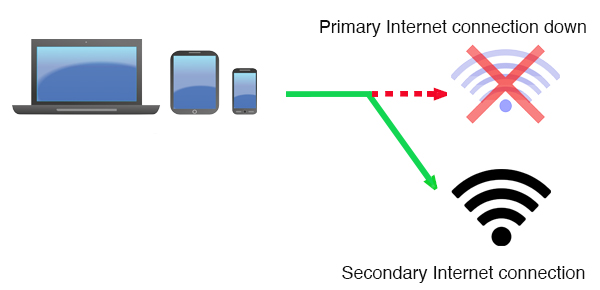
The user interface
Just as many installers believe that all system functionalities should exist on the KNX bus, providing the customer with a robust system that relies solely on the bus cabling, actuators and keypads, so, the same logic could be applied to user interfaces or apps. Most, if not all, customers will have a user interface of some description, i.e. a device that brings together all facets of the system onto a single unified device. This device will most likely offer additional controls such as timers, scene saving options, and/or occupancy simulation.

Whilst we might consider the app as an integral part of a KNX system today, commonly, it requires more than the KNX bus to enable it to work. As a minimum, we’ll need a data network, often with PoE (Power over Ethernet) as the physical link layer if it is a static screen that has been installed as part of the fabric of the building.

Smart phones and tablets will need Wi-Fi and/or the Internet. Whilst this is an area that we consider part of the infrastructure, it is a digital domain that is largely outside of our control. The youths of today often understand their life as one of a digital existence and a real-world existence. Much has been debated about screen time for children and the negative impact it can have – nothing to do with this article, just further proof of the dependency we have on the Internet. We have control of the Wi-Fi in the house, but not the Internet.
Should we rely on Internet access as part of a control system?
The answer clearly is ‘no’. We are controlling multiple systems through one integrated platform and whilst the Internet is ubiquitous, it should not be relied upon. And equally, most people are annoyed when it doesn’t work. Think gamers. From a system design perspective, this raises a few important questions. There’s no right or wrong here, just an appreciation of the implications and awareness on behalf of our clients.

Accessing the control app
Starting with the physical location of the app, where are the noughts and ones kept? If they live in the cloud, we’ll need the Internet up and running. That’s fine when the client moves in, but during commissioning, that might pose an issue. So perhaps it would be best to set everything up in the workshop. If the app resides on a product in the home, then we’re good to go once the data network and Wi-Fi are up and running. Typically, this will be part of our remit from an installation and commission perspective, but not always. If not, we need to allow some time to discuss and agree our requirements with the IT/data company. It may be best to have a separate VLAN for our kit.
If the app resides inside the property, then we have to consider how the end-user connects to it from outside the home. Secure remote access is a common feature for many manufacturers now, but it still must be set up and tested. It does, clearly, require a router and Internet connection. For many clients, Apple HomeKit, Google Home or Alexa is the user interface of choice. For that you’ll need a KNX bridge such as the 1Home Bridge, the Atios KNX Bridge, or similar.
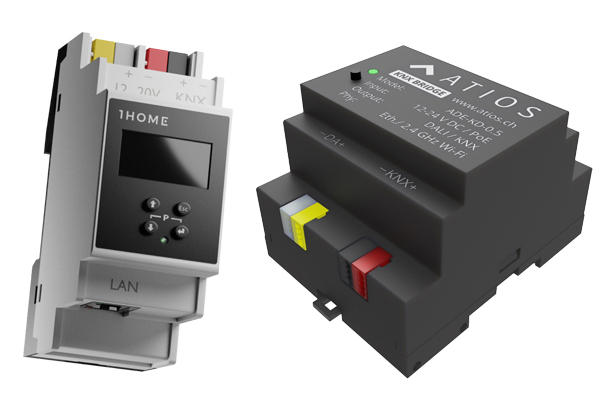
Conclusion
Whilst it’s easy to forget exactly where software/apps live in this day and age, it is incumbent upon us to know this clearly and to be able to relay it to our customers. There are no rights and wrongs, just nuances that may lean a client in one direction or another. Our skill is to inform, discuss and install accordingly. It is for the customer to decide which of the options is right for them. The KNX world provides so many options that we are always able to offer a solution. No other product set can achieve that.
Simon Buddle CEng MIET, is a consultant for Future Ready Homes, a specialist in BMS and ELV services system design.












