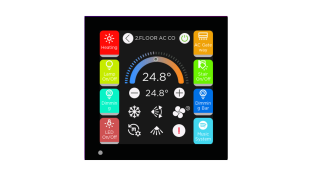We want everyone to be able to enjoy the fun, power and versatility of Homey. That’s why Homey is equipped with 8 different wireless technologies and has over 400 Homey Apps in its App Store – with device support ranging from cheap socket switches to advanced smart thermostats and Spotify Connect speakers.
KNX and Homey
There was one home automation standard that was still missing in Homey: KNX. KNX is one of the oldest technologies for home and building automation. That means it has been installed in lots of homes and buildings. It does, however, have some disadvantages. Firstly it’s wired, so not really flexible. Also, it takes a professional to install and configure a setup. It’s expensive to add to a new home – let alone an already existing one.
KNX bus
KNX is not wireless, and it is also not as plug ‘n play as Homey. However, we realize there are a lot of people out there who already own an installation, and who would like to upgrade to Homey. We want everyone enjoying the versatility, world-wide access, Sonos integration, Alexa and Google Home support and device choice Homey offers. And that is why we’ve made KNX for Homey.
Features of KNX for Homey
KNX for Homey allows you to connect Homey to your (wired) KNX network. Once installed, users can enjoy all Homey functionality on their KNX system. This includes the following features:
Control your KNX devices from anywhere in the world
Homey acts as a KNX server or visualisation. Like you’re used to with Homey, you can easily control all devices from anywhere in the world.
Alexa and Google Home for KNX
Since Homey already has integrations for Amazon Alexa and Google Home, these can both be used to control all your devices, including KNX, without any additional costs.
Access your KNX devices alongside others
Homey talks with thousands of devices from hundreds of brands. Combine them with your KNX devices to get a single interface for your entire home. Control your KNX, Somfy, Sonos, Sunway, TV, Philips Hue, Z-Wave and all other gadgets from one, easy-to-use, interface.
Cross-technology automation
Of course, KNX devices connected to Homey work in Homey Flows. Use your KNX switches to also turn on your Sonos speakers or IKEA Tradfri bulbs. Or use a Fibaro motion sensor to turn on your KNX lights when you walk by. By implementing KNX devices in Homey’s Flow Editor, scenarios can be added by installers and users alike, without the need for specialist software.
Easily upgrade your KNX home
Expand your current KNX home with new, wireless, devices. Add them without the need to tear walls open and spend thousands of euros on installers.
No App costs
As with all Homey Apps, there are no costs related to the KNX for Homey App. Homey and any KNX/IP interface or router is all you need.
Installation and cost
Homey + KNX works with any KNX/IP Interface or Router, combined with the KNX for Homey App. Choosing and installing the gateway here is the hardest part, but we’ve partnered up with Weinzierl, known for making the best quality and value KNX/IP interfaces in the world, to provide a starter kit. Install the bridge, hook it to your network via a LAN cable, and simply add it to Homey.
Weinzierl 731 KNX/IP Interface (Talks with Homey)
The Weinzierl Kit to connect Homey to KNX is available for only 170 euro. Combined with Homey, this comes down to 469 euros (including VAT and shipping). If you already own a KNX/IP Interface or Router, you can just use that one together with Homey – without additional costs. The KNX for Homey App is downloadable for free on the Homey App Store.
Conclusion
With KNX for Homey we want to open the world of wireless and fun Smart Home towards everyone who has already invested in a KNX system. We want to combine the best of both worlds in a package everyone can afford. That’s why we invite you to get a KNX for Homey starter kit – and to start unleashing the full potential of your home!