 By Dr KNX.
By Dr KNX.
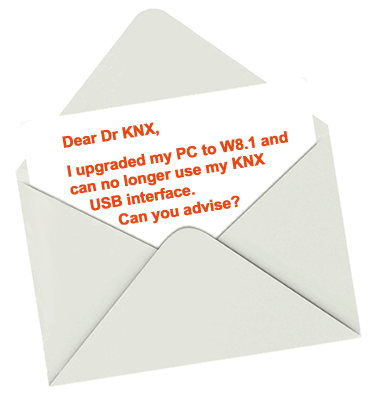
Dear KNXer,
The update from Windows 8.0 to 8.1 saw a ‘USB Sleep Mode’ feature added in order to save energy. Unfortunately KNX devices do not support this feature yet, and are therefore simply switched off by Windows 8.1. The only workaround is to switch this newly-introduced ‘USB Sleep Mode’ feature off.
Please bear in mind that this feature needs to be modified for each individual KNX USB interface, just in case you have more than one connected dongle to the same computer with Windows 8.1.
To switch off the ‘USB Sleep Mode’ for each individual KNX USB device, you need to download a fix provided by KNX Association. You can do this via the ‘My Support’ menu in your KNX Online Shop account.
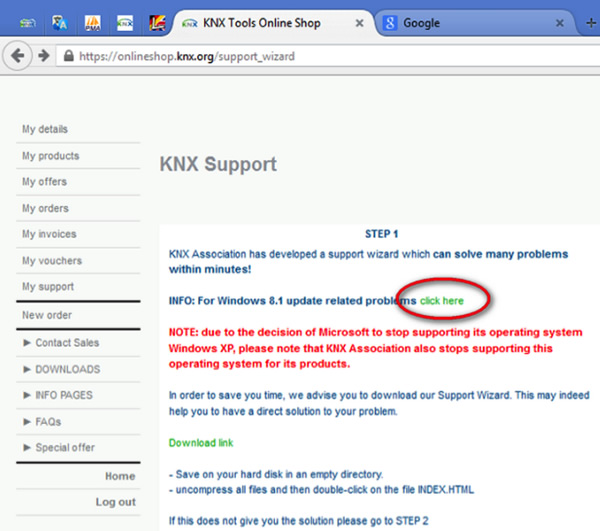
Alternatively, you can also follow these steps:
• Download and execute the KNXUsbFix.zip file.
• After installation, Windows must be restarted before the changes take effect.
Notes
1) Make sure you use an account with administrative rights.
2) When Windows 8.1 goes into sleep mode, it might be necessary to unplug and re-insert the USB interface once, after each wake-up of the PC.
I hope that helps, but if you have any questions about this, or any other technical issue, please use the ‘Leave a reply’ option below this article, or send me an email at info@knxtoday.com, and I will do my best to answer you.
Yours truly
Dr KNX











