 By Dr KNX.
By Dr KNX.
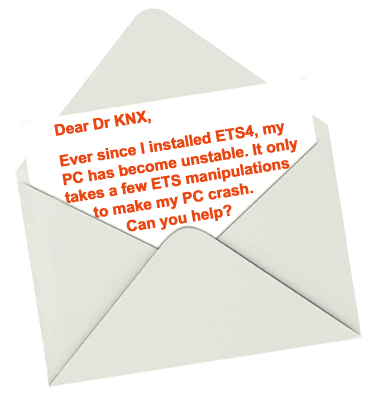
Dear KNXer,
KNX Association has a team of software experts who test ETS versions before each release. A version will only be released after a number of standard tests have been conducted on all officially-supported Windows versions. See www.knx.org/knx-en/software/ets/ets4/installation/index.php.
These tests are always done with a freshly-installed version of Windows; this is to make sure that the PC is running in a stable way, so that the PC and/or Windows installation can be excluded as a possible cause for negative software test results.
Don’t despair! The standard tests simulate all possible ETS operations, so if an ETS version gets through this process successfully, it means that it is unlikely to crash after just a few manipulations. However, if your ETS does crash after a few manipulations, it probably means that there is an issue with your Windows installation, or possibly that there has been a PC hardware failure such as defective RAM, HD sector, etc.

Solution
Running ETS on an unstable PC is definitely not going to be a winning formula, so if you are experiencing stability problems, there are a number of tools that can be used to check and/or repair Windows installations, that can be found online.
Of course 100% bug-free software does simply not exist, so if you have checked your hardware and your Windows installation, and are still experiencing issue with ETS4, I suggest you report any bugs to KNX Support via your KNX Online Shop account. However, don’t get ETS crashes mixed up with ETS bugs, because in most cases, a crash indicates an issue with the PC itself.
I hope that helps, but if you have any questions about this, or any other technical issue, please use the ‘Leave a reply’ option below this article, or send me an email at info@knxtoday.com, and I will do my best to answer you.
Yours truly
Dr KNX












