
Michael Critchfield gives an overview of what a KNX installation topology could comprise, and how communication between KNX devices within different media and security types can take place.
My last article focused on workflow options using Groups. Another important part of any KNX Installation is the topology. Even when not in focus and with ETS6 taking care of it, there is still a topology of which a KNX Partner should be aware. Recent years have seen a great number of changes in what the KNX topology may look like, so let’s get an overview of what it’s like today.
KNX topology
KNX supports different media types such as twisted pair (TP) cable, RF, power line and even KNX IoT. And as expected, ETS6 supports all of them.
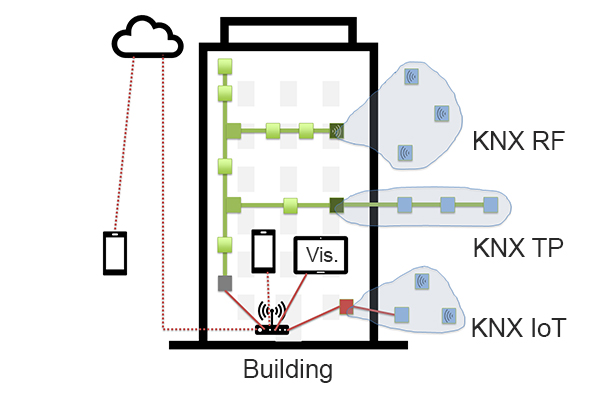
The IP router
With the topology spread across a project, you can combine different Areas and Lines using line couplers to connect your KNX devices. And to connect to the KNX installation, you can use USB interfaces, IP interfaces or even IP routers, depending on the project requirements. An example of an IP router is depicted below as a grey square connecting a green Area to the IP network.
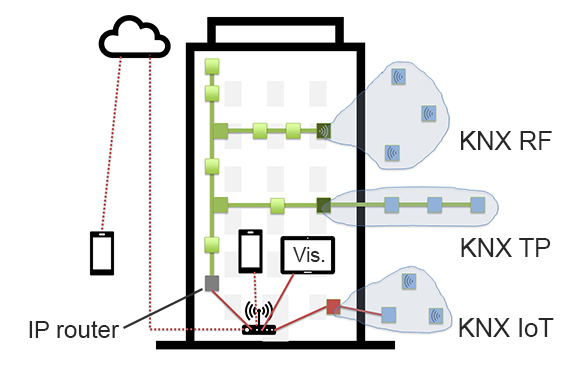
The segment coupler
With ETS6, the more recent extensions to the KNX specifications are also supported: segment couplers allow a Line to be further extended, whilst continuing the same individual Address range and incorporating filter tables. With that, only relevant Groups are forwarded across the segment coupler. You can see such a segment coupler depicted as a dark green box on the TP line, below.
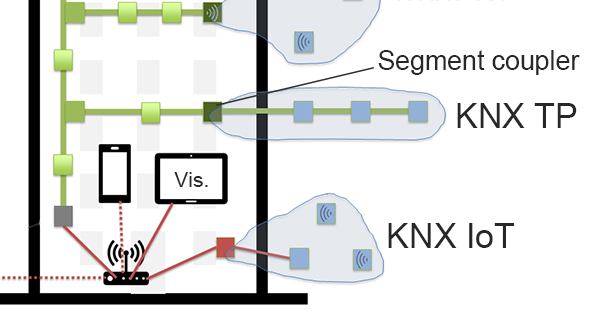
The media coupler
Previously, if you wanted to include an additional RF Line, you would have had to connect to the Area with a media coupler, and this could often require significant effort. Today, with the introduction of Segments, you can extend a Line with a Segment and change to a different media type as well, using a media coupler. Such a media coupler is shown below as a dark green square connecting the TP Line to an RF Segment.
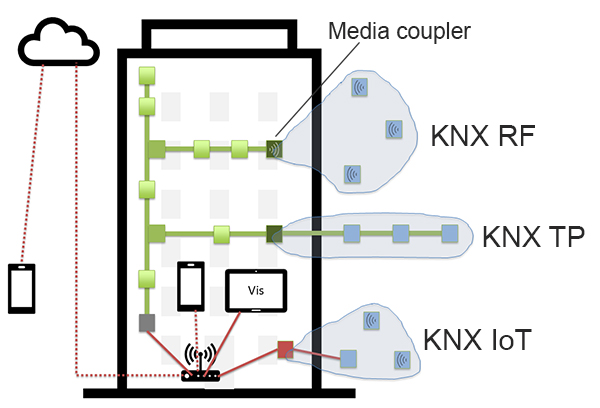
The KNX IoT router
The KNX RF standard has been heavily extended to what is called KNX RF Multi, offering substantial improvements in reliability, performance and energy efficiency. Of course, it is fully backwards-compatible with KNX RF, and is supported by ETS6. Indeed KNX can even be used across an IPv6 network using KNX IoT. Below, a KNX IoT router, depicted as red square, is connecting the local network to KNX IoT devices, using either Ethernet or wirelessly via Thread or Wi-Fi.
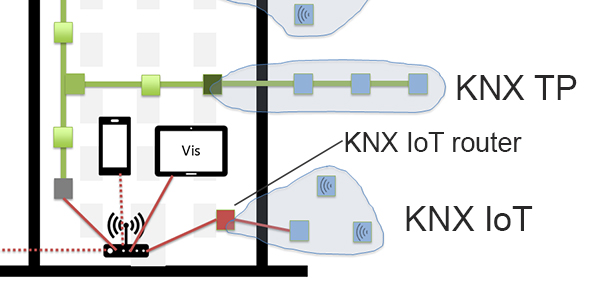
Cyber security
What is getting more and more attention is cyber security. KNX Association has had a solution here for years, with KNX Secure. From the outset, you could add KNX Secure-capable devices to your existing installation, but a Group could either be encrypted using KNX Secure or be communicated in a plain way – it could not be both, thus it was difficult to achieve interworking between KNX Secure-capable devices and plain KNX devices.
Together with its Members, KNX Association has specified a solution for this, called the Security Proxy. You can see a possible application of this functionality in the example below. The TP/RF media coupler, the TP segment coupler and the IoT router all support the Security Proxy profile. This enables Groups to be communicated by KNX Secure-capable devices in the respective Segments (Security Domains sketched in light blue) and the same Groups can be decrypted by the security proxies to be used in other parts of the installation, even by plain KNX devices.
The media coupler, segment coupler and IoT router support the Security Proxy, enabling Groups to be communicated between KNX Secure and plain devices.
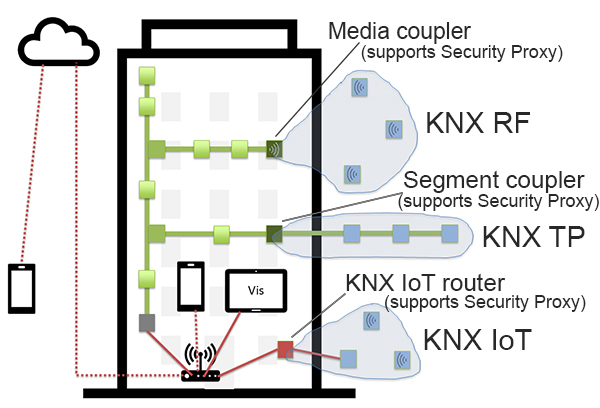
The quick and easy security check
Remote access to an installation is a common requirement today, and KNX offers a number of secure ways to achieve this. Our Members have solutions available and our KNX Partners are providing this as an expert service.
It is crucial that only authorised personnel can access an installation via the Internet, and only using authenticated methods. You can check for yourself if your installation is protected in this regard. Using a smartphone or computer in the same network as your installation, visit secure.knx.org and perform the KNX Security Check on your IP address.
Conclusion
KNX is always on the move, and recent years have proven this more than ever. The toolbox of our KNX Partners is growing and it is important to know all of its capabilities. With new media types and new device profiles such as segment coupler, media coupler and Security Proxy, perhaps all combined into a single device, this has never been more important. The question is, how will you use these great new solutions in KNX?
Michael Critchfield is the ETS Product Manager at the KNX Association.












